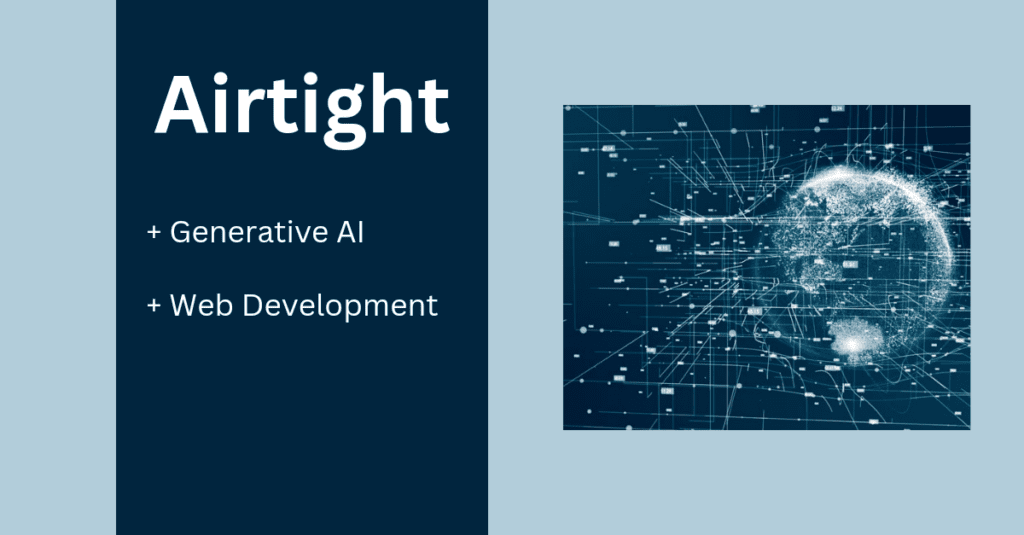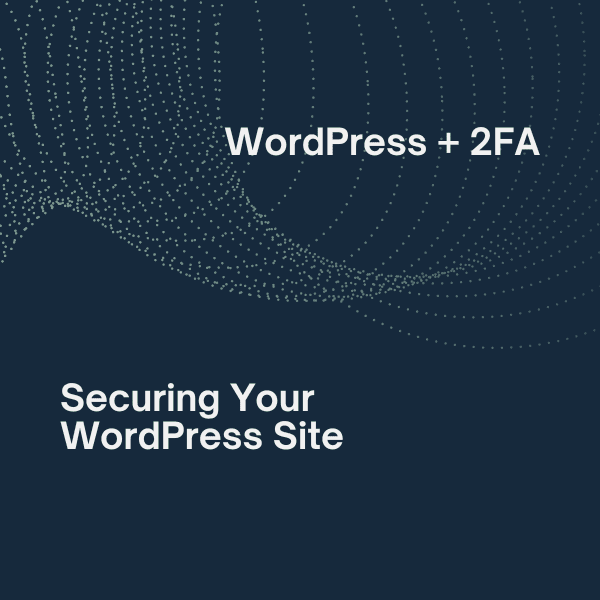Atlanta Web Design Blog
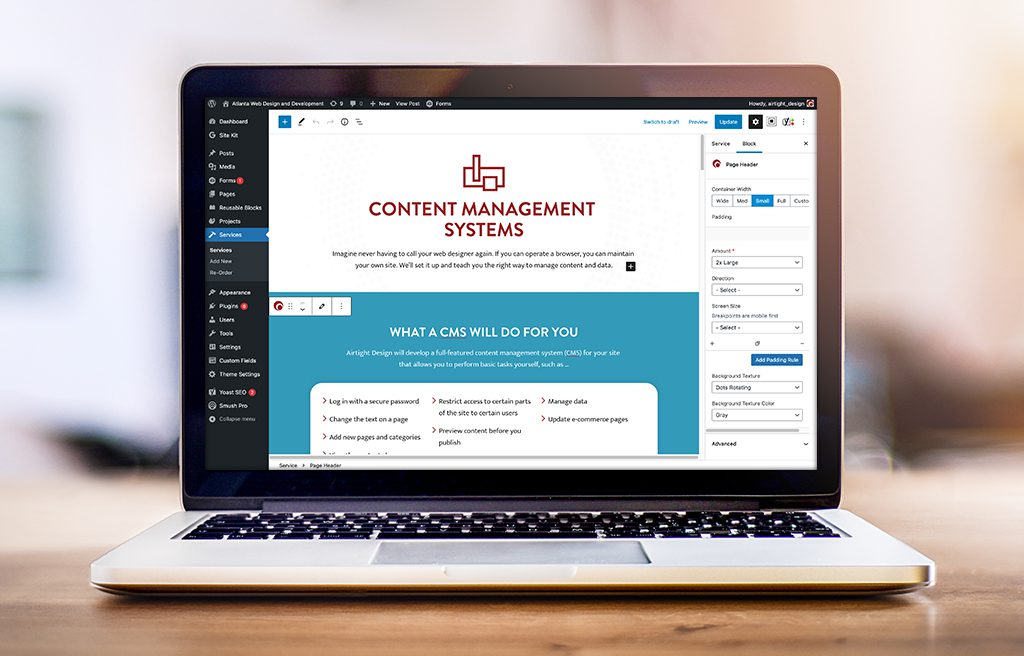
Why a Content Management System Can Be Your Best Friend (but don’t tell your dog!)
If you’ve ever been responsible for managing your company’s website content, you’ve no doubt needed to update, add or remove content on the site. Let’s say you’re not an HTML specialist or programmer. What did you do? You either found a “techie” at your company who could make these changes for you or you called the company who built the site and paid them a fee. Relying on someone else every time you need to change your site’s content can become time-consuming and expensive.
Functions of a Content Management System
A Content Management System (CMS) allows you to easily make changes to your website content without having to know HTML or any other website programming language. A CMS is a part of the site that allows you to log in with a username and password. If you can use Microsoft Word or any other text editor you should have no problem using a CMS. You can easily create content pages, add links, and upload photos. There are also features such as blogging, press release tools, and ways to customize of the content of your sidebars.
My website and company are small. Do I still need a CMS?
Even if your website is in its early stages, it makes good sense to use a CMS as it allows scalability as your company grows. Most CMS packages are very inexpensive and some are even free, such as WordPress. Airtight Design often uses WordPress on our sites because it is one of the most powerful and popular CMSes used today and is supported by a large developer network.
Access your content from any computer
We all like to take time off without work interruptions, but if you are on vacation or working from home and you need to make changes to your website content, a CMS will make this relatively painless. You simply access the CMS with a browser and log into an admin panel with a username and password. Having your website content accessible via any computer enables you to give specific editing rights to other users who can make changes when you are unavailable.
How will a CMS affect search engine optimization?
Many CMSes are built with search engine optimization in mind. WordPress for example comes with many built-in SEO tools and has a simple file structure which helps search engines crawl your site. There are many third-party plugins that can also be used to further increase your optimization. Because it so easy to create a blog post in WordPress, you will be able to post more frequently and this often results in a higher rank in search engines.
A word of warning, though: Professional search engine optimization cannot be accomplished with a few clicks of the mouse. To perform well on Google, you need the expertise of someone who understands how search engines work and someone who understands how your potential customers and site visitors think!
Summary of CMS features
Not all CMSes are the same. Each comes with a different set of features, but the good ones all have the following features in common:
- Easy-to-use, even without HTML or web development skills;
- Accessible from any computer via a web browser;
- You can change text, photos, add links, and customize sidebars;
- Has valuable content distribution features such as RSS feeds, blog posts and email newsletter integration;
- Include features for search engine optimization;
- Support plugins which extend the program’s functionality;
- Make you more attractive to a potential mate (not really; just making sure you’re still paying attention).
Have a project you’d like to discuss?
Fill out the form below and let’s have a conversation.